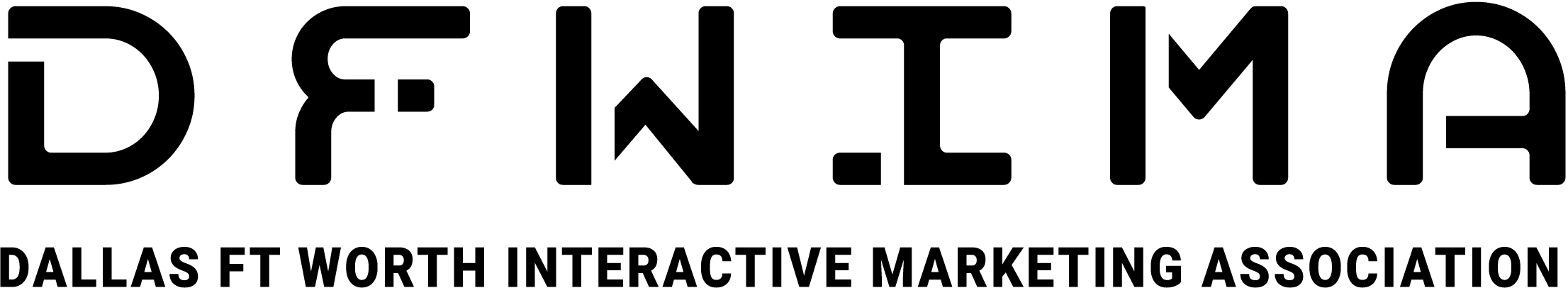To cancel your membership and receive a full refund, please contact our Community team by sending an email to community@dfwima.org within 30 days after processing payment. No refunds will be issued if the membership was active within the 30-day cancellation period. “Active” includes, but is not limited to the following actions below:
Purchased event tickets
Usage of partner benefits
To cancel your membership and receive a full refund, please contact our Community team by sending an email to community@dfwima.org within 30 days after processing payment. No refunds will be issued if the membership was active within the 30-day cancellation period. “Active” includes, but is not limited to the following actions below: Purchased event tickets Usage of partner benefits.